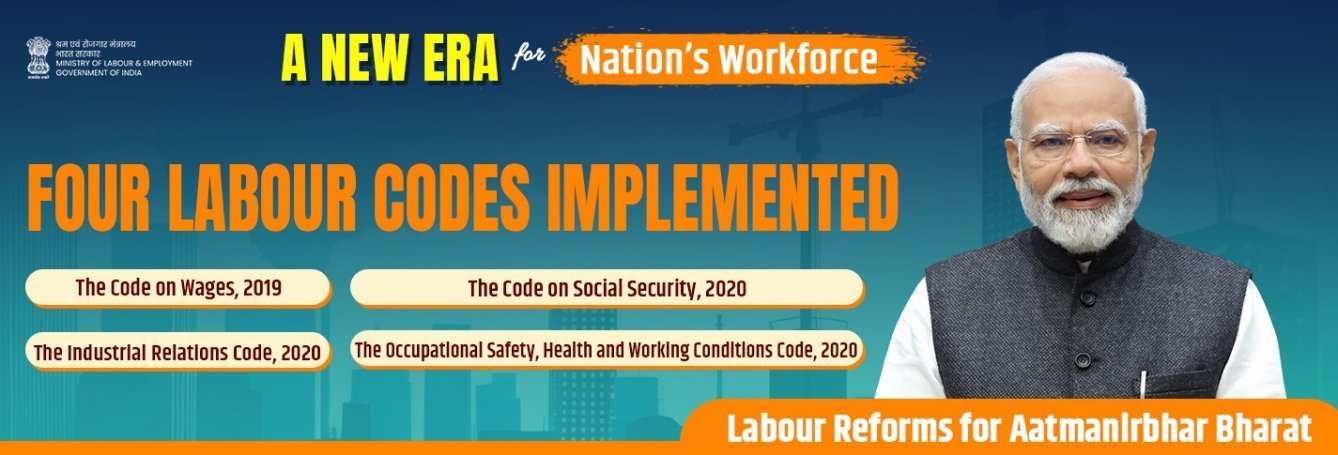Skip to Main Content
- Font size
- +
- A
- -
Dr. Mansukh Mandaviya
(Hon'ble Minister)
(Hon'ble Minister)

Sushri Shobha Karandlaje
(Hon'ble Minister of State)
(Hon'ble Minister of State)

- Home
- /
- Recruitment Regulations
Recruitment Regulations
| S.No. | Division | Subject | Date of Notification | Type | Console Sl. No. |
|---|---|---|---|---|---|
| 91 | Administration |
RRs for the post of Assistant Legal Advisor |
2003-11-01 | Group A Non Ministerial |
17/2003 |
| 92 | Administration |
RRs for the post of Head Clerk-Assistant |
1997-03-22 | Group C Ministerial |
16/1997 |
| 93 | Administration |
RRs for the post of Director-PR |
1997-01-25 | Group A Non Ministerial |
15/1997 |
| 94 | Administration |
RRs for the post of Medical Commissioner |
1994-09-24 | Group A Non Ministerial |
14/1994 |
| 95 | Administration |
RRs for the post of Senior Gestner Operator |
1994-03-05 | Group C Non Ministerial |
13/1994 |
| 96 | Administration |
RRs for the post of Joint Director-WS |
1998-10-29 | Group A Non Ministerial |
12/1998 |
| 97 | Administration |
RRs for the post of Joint Director-System |
1988-10-29 | Group A Non Ministerial |
11/1988 |
| 98 | Administration |
RRs for the post of Director-MSU |
1988-10-29 | Group A Non Ministerial |
10/1988 |
| 99 | Administration |
RRs for the post of Deputy Director-WS |
1988-10-29 | Group A Non Ministerial |
9/1988 |
| 100 | Administration |
RRs for the post of Deputy Director-System |
1988-10-29 | Group A Non Ministerial |
8/1988 |
Last updated / Reviewed : 2024-09-26
 कर्मचारी राज्य बीमा निगम Employees' State Insurance Corporation श्रम एवं रोजगार मंत्रालय, भारत सरकार Ministry of Labour & Employment, Government of India
कर्मचारी राज्य बीमा निगम Employees' State Insurance Corporation श्रम एवं रोजगार मंत्रालय, भारत सरकार Ministry of Labour & Employment, Government of India